1
How to use our extension
Quick Menu
Sponsored Link:
Welcome to Quick Menu
Thank you for installing and using our extension
Features:
Install and open.
- After installing the extension. You click on the icon to access the Google services you want.
Tutorial:
- Install the Extension
-
After installing the extension, click on the icon
 on the toolbar.
on the toolbar.
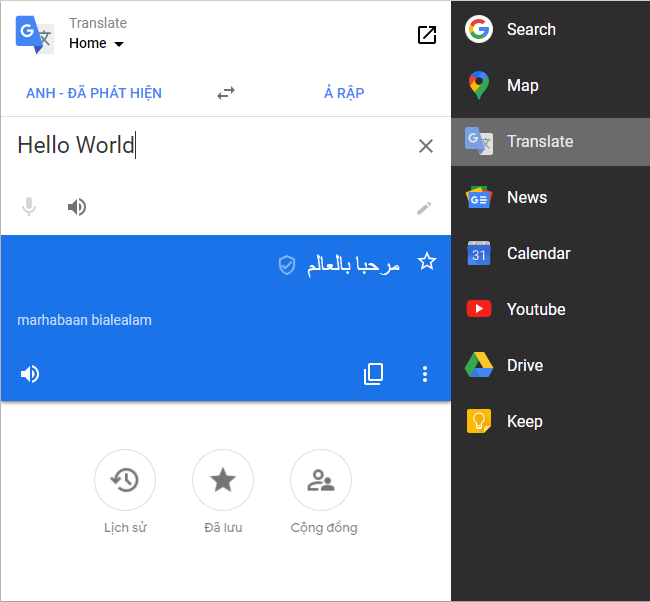
Quickly access and use Google services right from the Chrome browser
Sponsored Link: